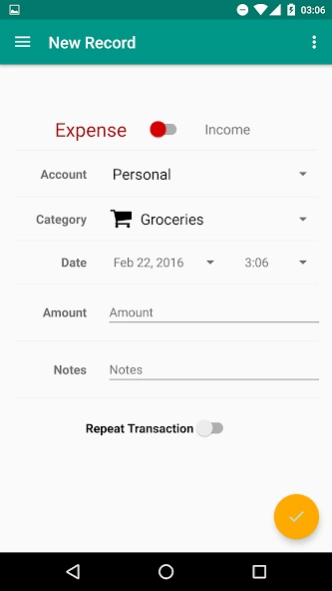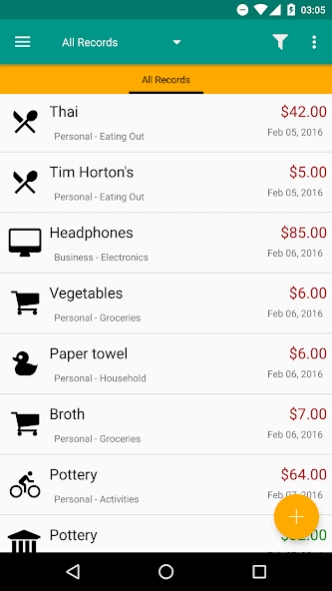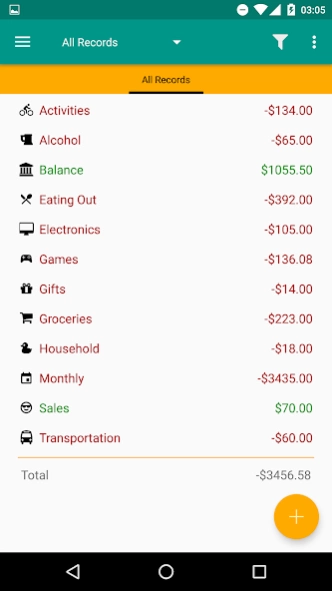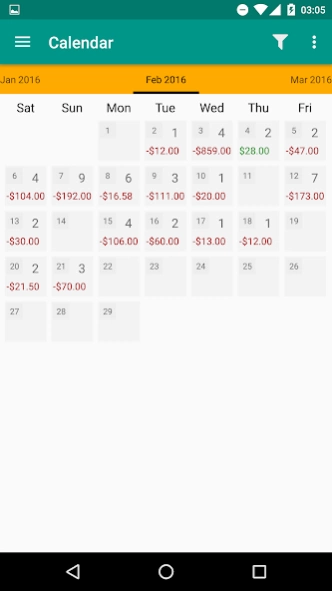Expense Log 1.4
Free Version
Publisher Description
Expense Log - Quickly and Easily Keep Track of Your Expenses and Income
How much are you really spending eating out? On gas, cabs or Uber? What's your total monthly income? Start using Expense Log now to find out that and much more.
Expense Log provides a quick , easy and flexible way to track your expenses and incomes so you can see where your money is going or coming in. With each expense/income you can record it's category, account and transfer type, then view all your records, and totals by year, month, week, day or all at once. View summaries of your records for a breakdown by category to easily compare your spending between categories and times.
• Fast, simple and straightforward way to log and track and your expenses and incomes
• View your records as a list, graph or on a calendar
• Group your records by day, week, month or all at once and get a summary of where your spending
• Add and edit categories to make them relevant to your needs
• Automatically track repeating transactions, like monthly bills
• Save an image with transactions, such as a receipt or a picture of an item purchased
• Set reminders either daily, every other day or weekly to help you keep your logs consistent
With the Expense Log Premium Upgrade
• Add multiple accounts to group different expense, such as a Business and a Personal account
• Remove ads
• Export your records as a spreadsheet that can be viewed with any spreadsheet reading program such as Google Sheets and Microsoft Excel
• Export your logs as a database backup that can be used to restore your records on a new device when switching phones or on the same phone
• Use Dropbox automatic syncing to easily switch between devices while keeping your records synchronized as well as make manual backups to Dropbox
Customization
• Choose to have times displayed in AM/PM or 24 hour format
• Select which day of the week to be the first day of the week
• Multiple currency options
About Expense Log
Expense Log is a free app for Android published in the Accounting & Finance list of apps, part of Business.
The company that develops Expense Log is AR Productions Inc.. The latest version released by its developer is 1.4.
To install Expense Log on your Android device, just click the green Continue To App button above to start the installation process. The app is listed on our website since 2021-01-06 and was downloaded 0 times. We have already checked if the download link is safe, however for your own protection we recommend that you scan the downloaded app with your antivirus. Your antivirus may detect the Expense Log as malware as malware if the download link to arproductions.andrew.expenselog is broken.
How to install Expense Log on your Android device:
- Click on the Continue To App button on our website. This will redirect you to Google Play.
- Once the Expense Log is shown in the Google Play listing of your Android device, you can start its download and installation. Tap on the Install button located below the search bar and to the right of the app icon.
- A pop-up window with the permissions required by Expense Log will be shown. Click on Accept to continue the process.
- Expense Log will be downloaded onto your device, displaying a progress. Once the download completes, the installation will start and you'll get a notification after the installation is finished.